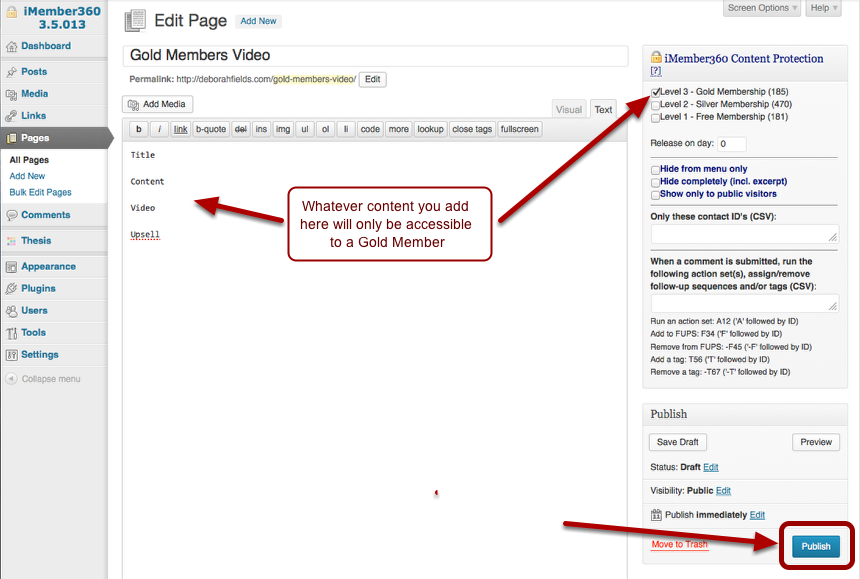In this lesson, we will create a new page and add basic content protection. You would protect a post the same way.
1. Open the WordPress dashboard > Pages > Click Add new page
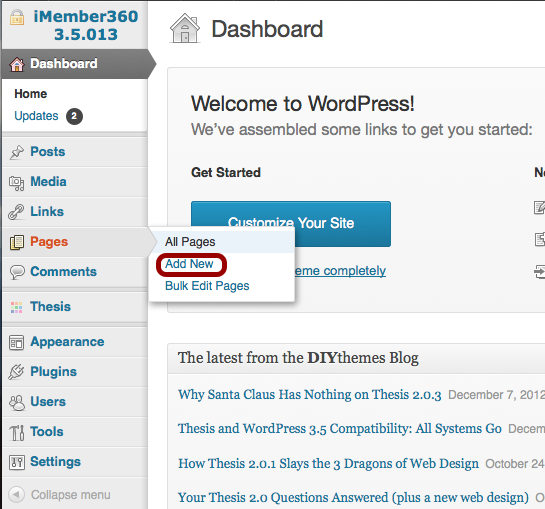
2. Name the page
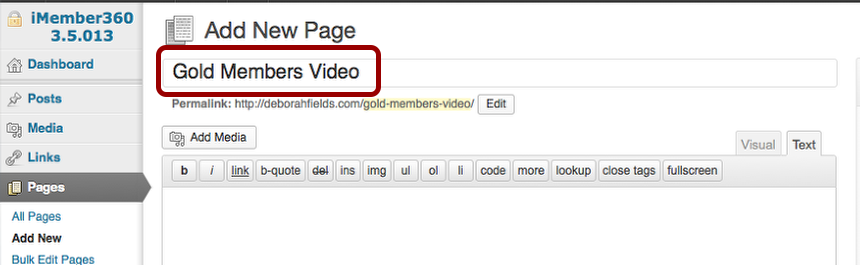
3. Choose the membership levels who should have access to this page.
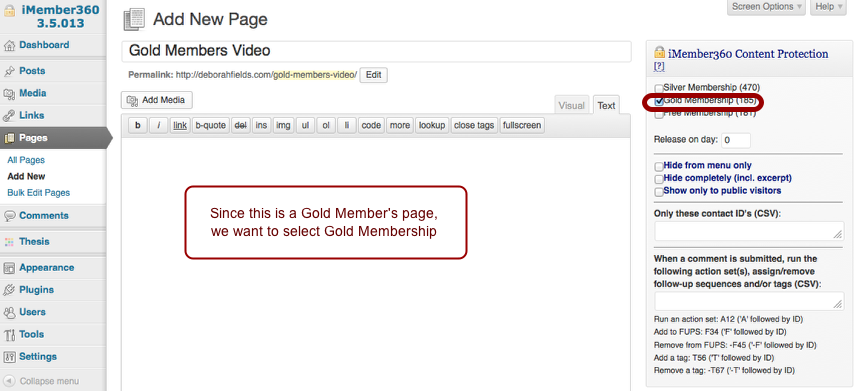
4. In this example, our membership levels are all separate.
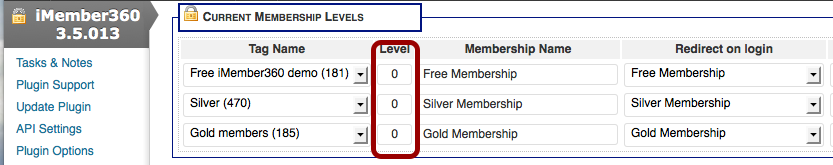
5. A Hierarchy level of membership.
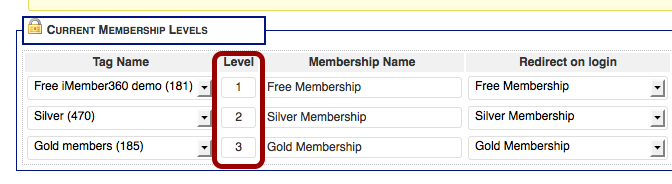
We could change to a Hierarchy level of membership.
A Gold member would be able to see everything a Silver member sees or a Free member.
A Silver member could see Silver and Free content.
A Free member can only see Free content.
6. Add our content > Publish