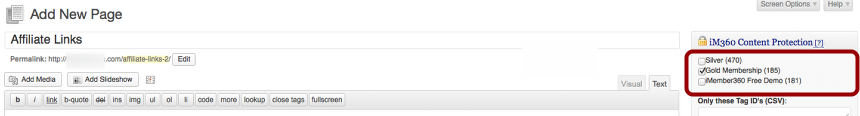1. Set Up Your Commission Program Inside Infusionsoft
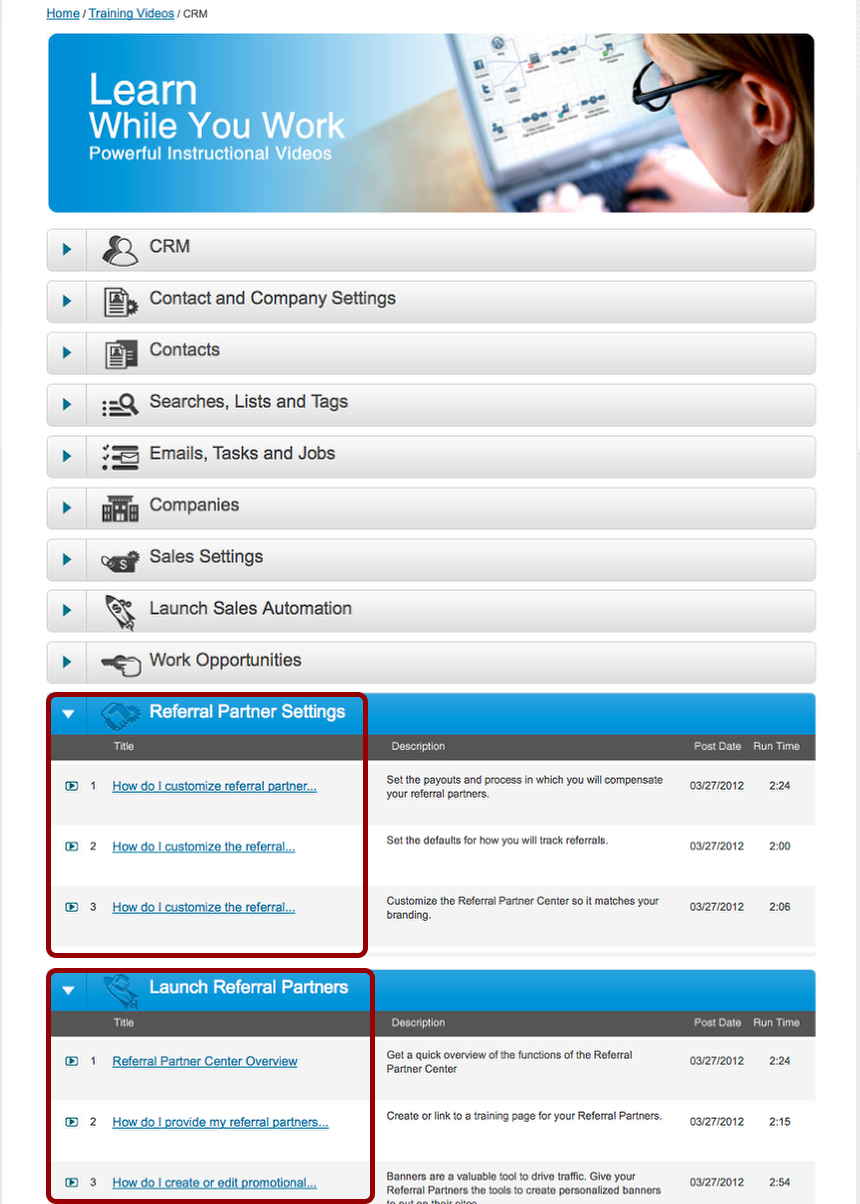
http://help.infusionsoft.com/videos/crm# Look under CRM > Referral Partner Settings and CRM > Launch Referral Partners
2. Set Up a Web Form to Create an Affiliate
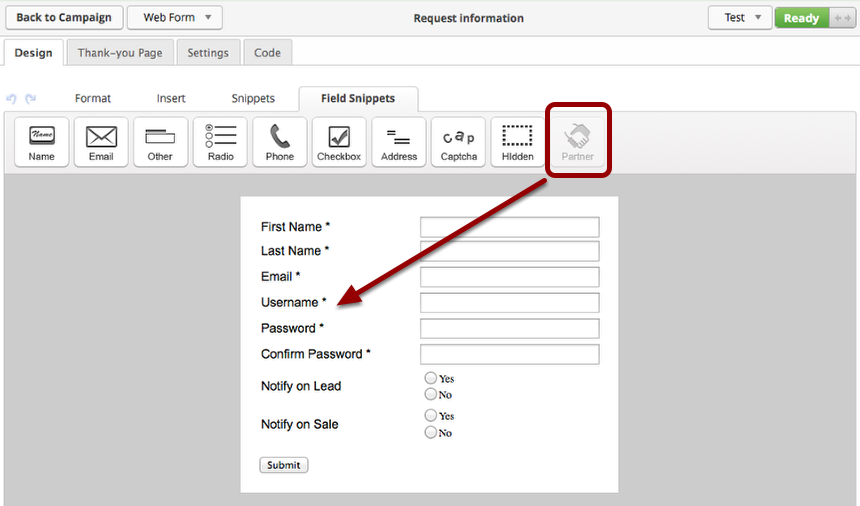
3. Copy Web Form code from Infusionsoft and paste onto a WordPress page
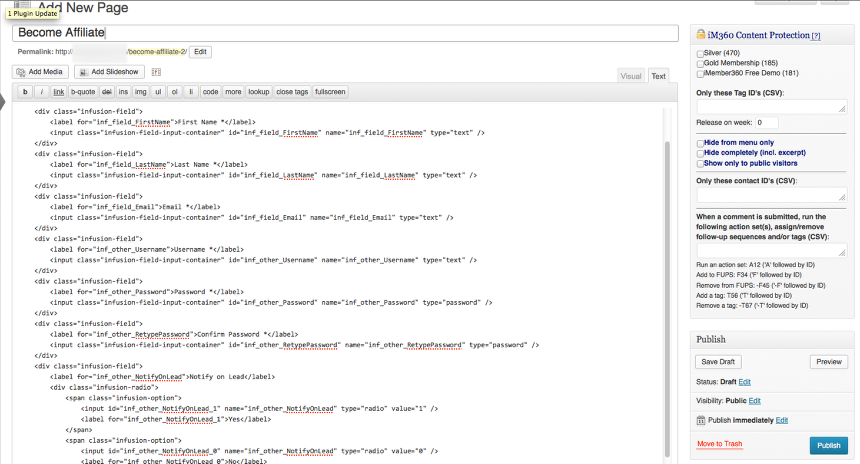
4. Select which Membership levels should be able to view the page
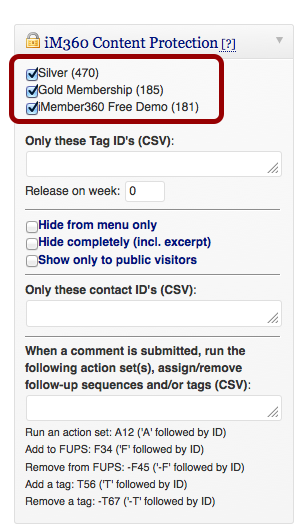
5. Inside Infusionsoft get product code
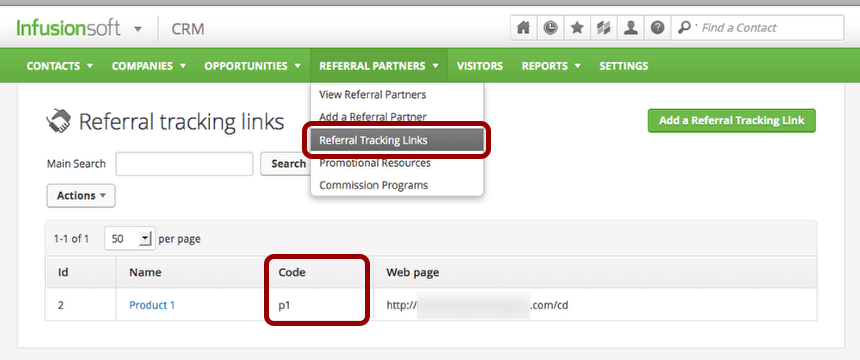
6. Click the Add a Referral Tracking Link
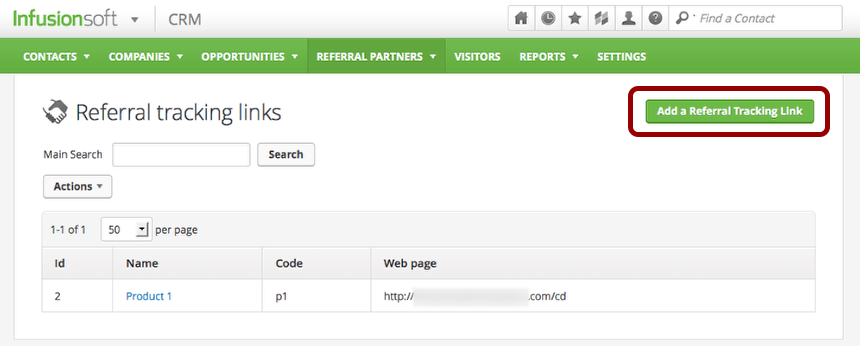
7. Fill out information
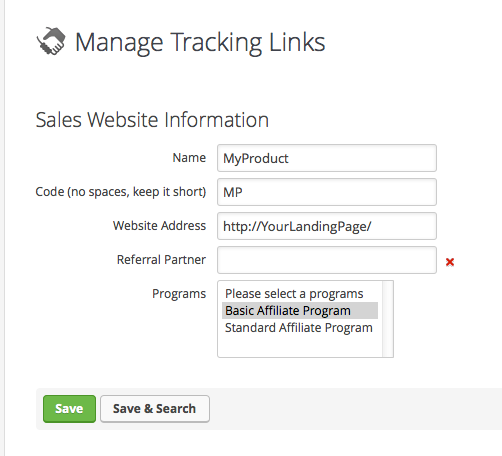
8. Log in as an affiliate
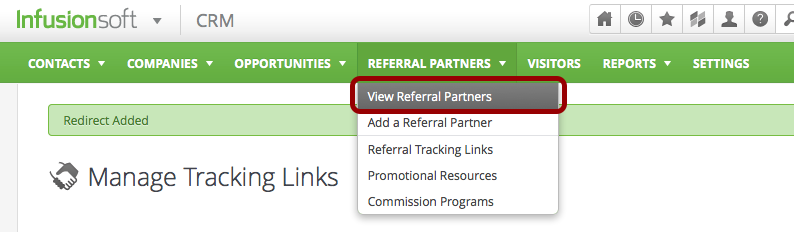
9. Click Login
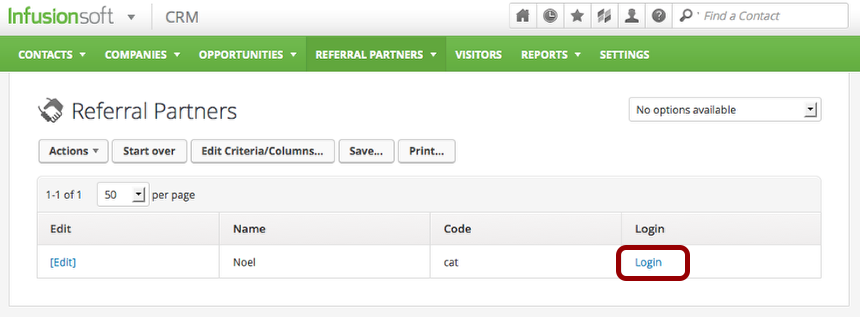
10. Click the Link Generator
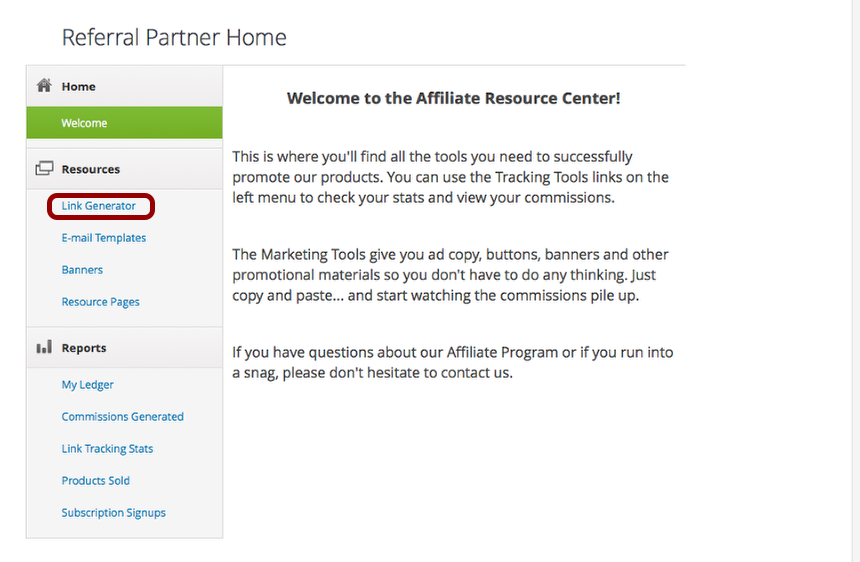
5. Copy the Tracking Link from the Link Generator in the Partner Referral Center
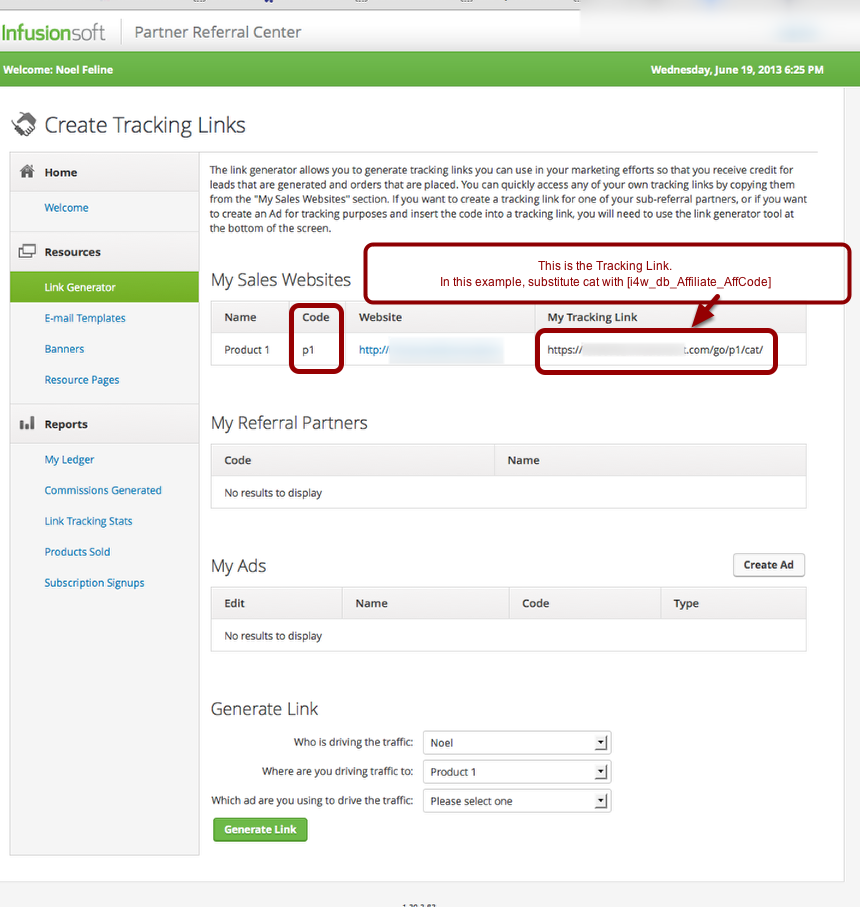
Your link will resemple: https://YourApp.infusionsoft.com/go/p1/[i4w_db_Affiliate_AffCode]
Notice the p1. It should match what is under your Code column.
6. Create a WordPress page with your banner links and email copy
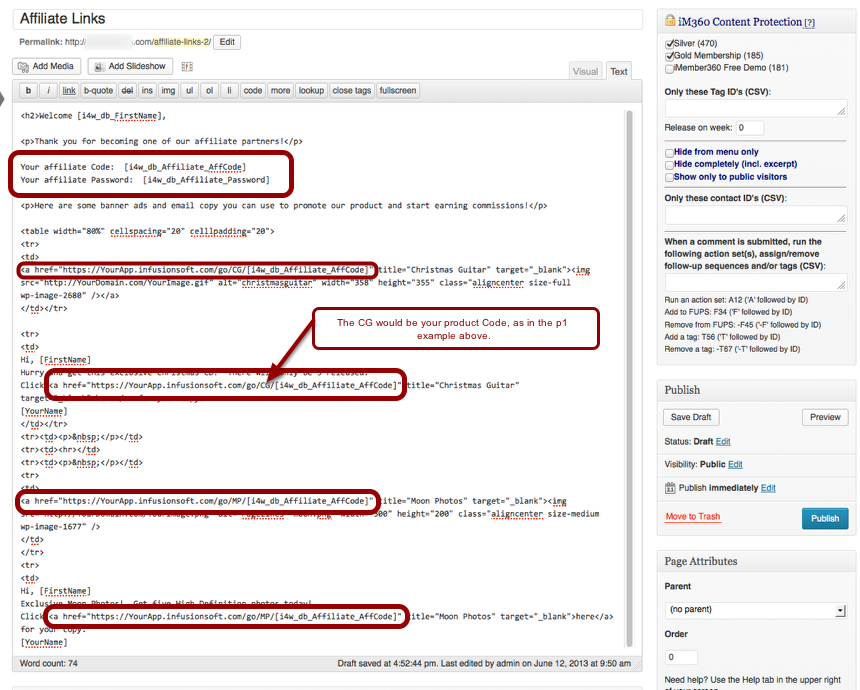
Format the page to fit your site.
7. Protect the page and Publish.